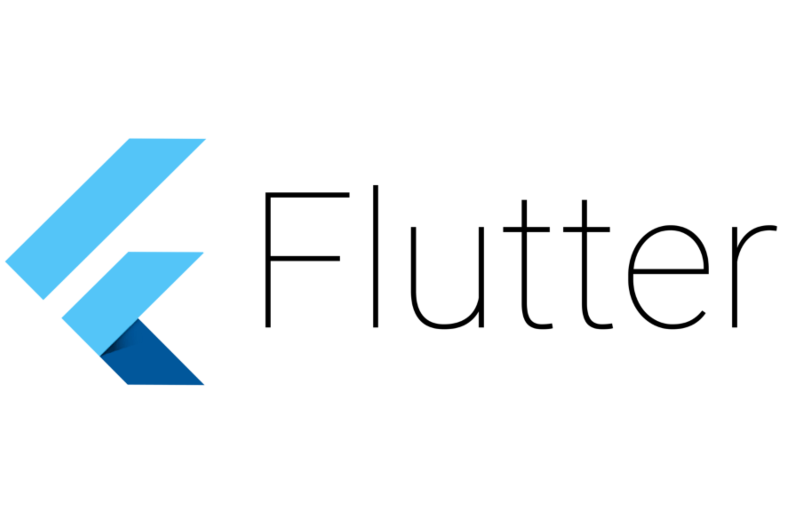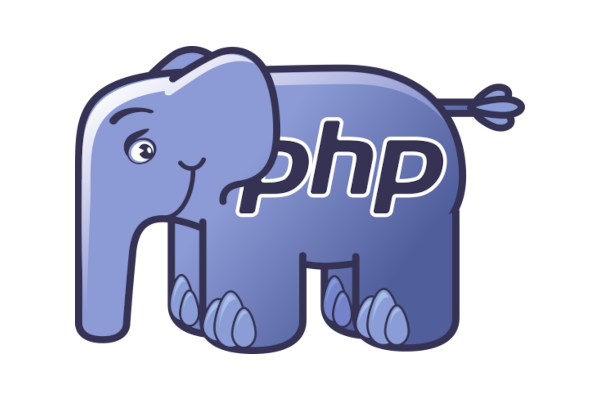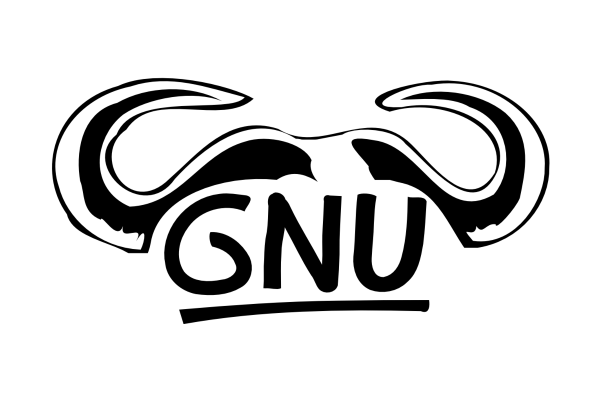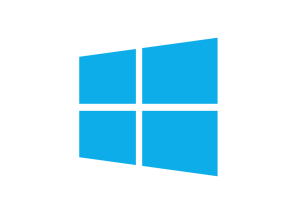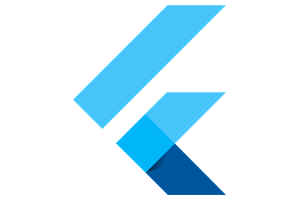The flutter_background_service package is used to spawn services. These services stay in background doing stuff and they can also communicate with the Flutter app in foreground. In this post you will not find a guide throughout the usage of this package. Here you can find some notes about how to create the custom icon of…
Author: Edoardo
Installation and usage of FontForge for Python
FontForge is a free, light and very powerful tool to edit fonts. You can use it as stand alone graphical software or as python library. Link to GUI tutorial to edit glyphs here. Useful notes for FontForge GUI version: If you edited a glyph and you want to generate the .ttf file, go to File…
How to wait for multiple futures with FutureBuilder in Flutter
Sometimes you may need to call different API in order to build a widget and you need all of these information at the same time. In Flutter it’s pretty easy to do this using the FutureBuilder widget and the wait() method. Let’s see here an example: Here above we have two futures calling two different…
Mini cheat sheet for Linux users setup
Here is a short list of commands on how to create a user in Linux and get started easily. First of all login as root Create a new user: Create a password for user Add user to sudo group: Create default user home folder: Edit default command line: and replace /bin/sh with /bin/bash
Export HTML to PDF with Python and Flask
Here is a very quick guide to generated a PDF from HTML and download it using Flask. First of all add these two dependencies in you requirements.txt file and install them using pip Then install the pdf engine running: In your code, import pdfkit and render an HTML template. Then put the output into pdfkit…
How to save PHP object into SESSION variable
If you try to save an object into the $_SESSION variable, you will probably notice this error: __PHP_Incomplete_Class Object This error occurs when an object cannot be serialized and deserialized properly. For this reason, before assigning an object to a session variable, you must serialize it using the function To deserialize it you just have…
Basic GPG/PGP keys creation and deployment tutorial
How to create a GPG key pair? How to publish a GPG public key? Here is a short and handy guide 🙂 PGP: stands for Pretty Good Privacy and it was created by Symantec GPG: stands for GNU Privacy Guard, an alternative to Symantec’s official PGP software First of all install and test it: Let’s…
[Risolto] Word non ha potuto creare il file di lavoro
Questo errore può comparire all’apertura di Microsoft Word. In particolare l’errore che compare in un popup non appena si apre o si carica l’anteprima di un documento è il seguente: Per risolverlo è possibile seguire il seguente metodo. Aprire regedit da Start Navigare fino a “Computer\HKEY_CURRENT_USER\SOFTWARE\Microsoft\Windows\CurrentVersion\Explorer\User Shell Folders” (senza apici) Cercare la chiave Cache Cambiare…
Increase PHP memory in Nextcloud
This is the typical Nextcloud error that warns you about the low level of php available memory. To increase this parameter you have to edit the php.ini file that could be in different locations depending on the operating system and the version of Apache that you are using. To locate the correct file put the…
[SOLVED] XMLHttpRequest error in Flutter web is a CORS error
This is the error from http package in Flutter: This error is a Javascript error and it can be inspected from AndroidStudio terminal or from the browser console. If you run into this problem it means that the requests to the API server are failing due to a CORS error. When executing these types of…