DaVinci Resolve is a fantastic tool for easy video editing activities and I want to share a couple of suggestions.
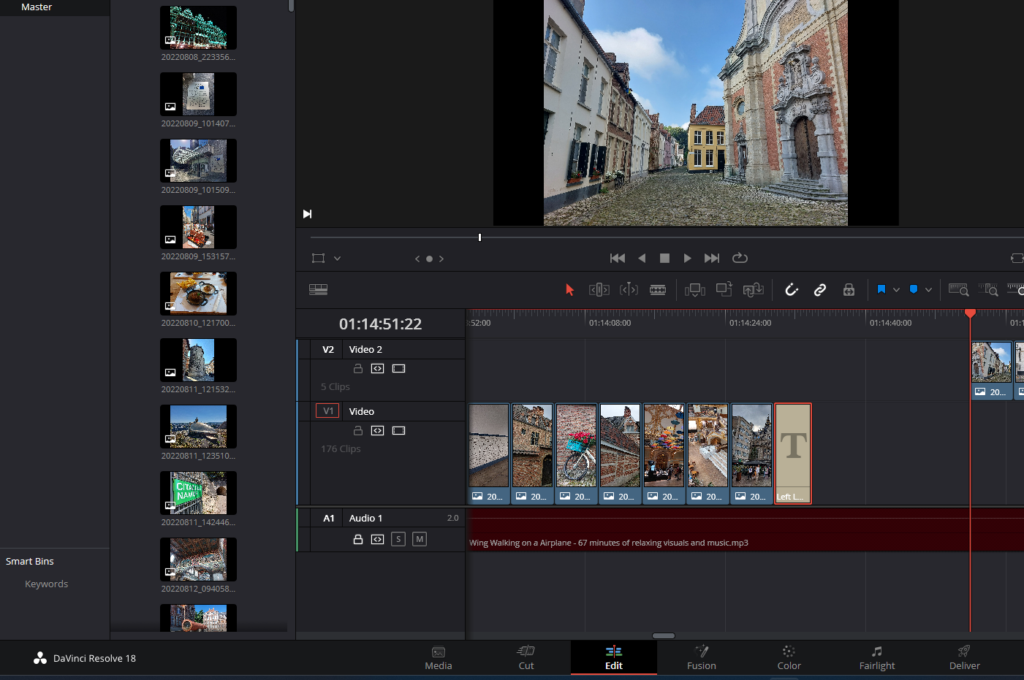
Insert new image or video in a specific point of the timeline
If you simply drag and drop, the new clip will be added at the end of the timeline or will replace the one you are over. If you want to insert the new clip between two specific clips in the timeline you have to do a bit different.
In the “Edit” tab, keep CTRL+SHIFT pressed and drag and drop an image from the assets into the timeline, between the clips you want to insert the new one.
The copied clip is pasted at the start of the timeline instead of the end
It may happens that you want to copy, for example, a title or a clip into another part of the timeline but when you select the track and you click on “Paste insert” the clip is added at the start of the timeline.
In this case you can have in/out point selected on the timeline while pasting so just clear them with ALT+X and try to “Paste Insert” again.

 This work is licensed under a
Creative Commons Attribution-NonCommercial 4.0 International License.
This work is licensed under a
Creative Commons Attribution-NonCommercial 4.0 International License.
