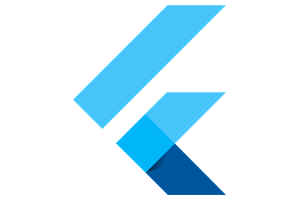Maybe, if you are here, it means that you already tried to launch the Facebook URL of a page failing because the browser is launched instead of the native app.
Well, to open the Facebook app on a specific page it’s quite simple if you know the correct way.
First of all you can use the launchUrlString() method of the url_launcher() package (launch() is deprecated since v6.1.0).
The URL must be in this form:
- “fb://page/page_id” where page_id is the numeric id of the Facebook page
- “fb://profile/profile_id” where profile_id is the numeric id of the Facebook profile
To discover the id (only for pages!) you can simply use the following script:
So the method call should be something like this:
launchUrlString("fb://page/510641739115082"); // For pages
launchUrlString("fb://profile/........"); // For profilesString pageid = "510641739115082";
Padding(
padding: EdgeInsets.only(right: 20.0),
child: IconButton(
icon: Icon(FontAwesomeIcons.facebook, color: Theme
.of(context)
.buttonColor, size: 40.0),
onPressed: () {
String facebookApp = "fb://page/${pageid}";
canLaunchUrlString(facebookApp).then((canLaunch) {
if (canLaunch) {
launchUrlString(facebookApp);
} else {
// Do something else
}
});
});
},
),
)
…and the app will be launched 🙂
Happy coding!

 This work is licensed under a
Creative Commons Attribution-NonCommercial 4.0 International License.
This work is licensed under a
Creative Commons Attribution-NonCommercial 4.0 International License.