
I think that HP devices like printers and scanners are very good products, well designed and easy to use. Anyway, if you are a Linux user, you could have some problems to install the vendor software. Here is a simple guide to install all the drivers.
First of all we have to download the hplip tools from the HP developer website https://developers.hp.com/hp-linux-imaging-and-printing/gethplip .
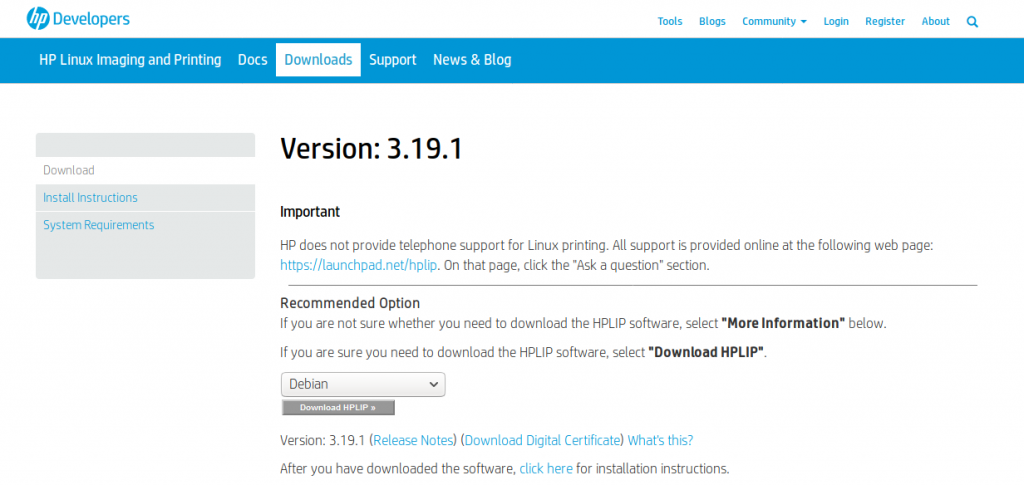
Simply select your distro version and click on “Download HP” and the download will start in a new page.
After this we have to run the “.run” installer with these commands:
$ cd ~/Downloads $ chmod +x ./hplip-xxxxx.run $ ./hplip-xxxxx.run
If you already had an old installation, you will be asked to remove the old one and proceed with the new one. During the installation you can simply press “Enter” to select the default options.
If everything ends correctly, we are now able to add our HP device by running the following command:
$ hp-setup
Follow the instructions to add your device using wifi or cabled connection. You can choose also to use the GUI view or install it via interactive mode (terminal).
There’s one more thing to do now. Go to this repository or this one and download the correct version of plugins (hplip-xxxxx-plugin.run) and install them:
$ chmod +x ./hplip-xxxxx-plugin.run $ ./hplip-xxxxx-plugin.run
If everything terminates without any error, you will find the “HP” icon in your applications menu and you will be able to print and scan your files.
If after the login into your os account you face the following problem:
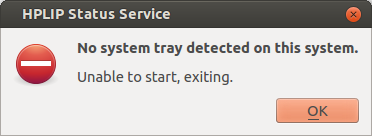
you can simply remove “hplip-systray.desktop” from /etc/xdg/autostart .
Are you instead facing any other problem?? Share it!
Cheers

 This work is licensed under a
Creative Commons Attribution-NonCommercial 4.0 International License.
This work is licensed under a
Creative Commons Attribution-NonCommercial 4.0 International License.
