This error can occur while installing VirtualBox.
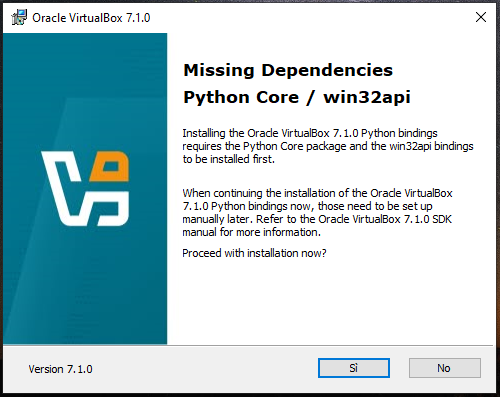
Follow these steps to fix and install all the dependencies:
- Download and install the latest version of Python. While installing make sure to check “Add Python to PATH”. If you forgot it, you have to manually add the path to Python in the environment variables.
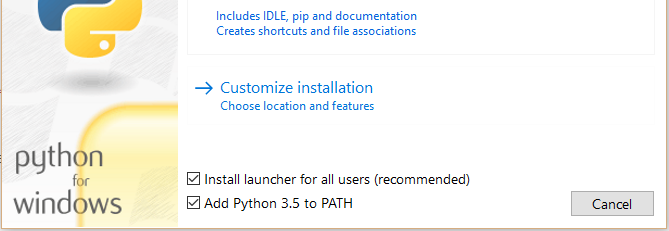
- Open terminal
- Install the win32api with this command:
> pip install pywin32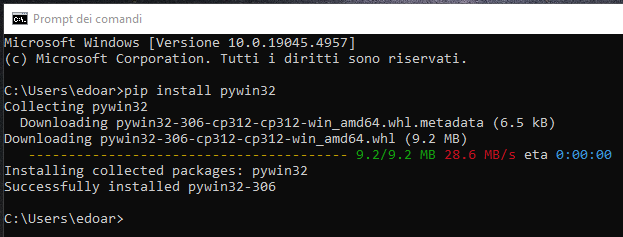
- Relaunch the VirtualBox installation. The warning should be gone.

 This work is licensed under a
Creative Commons Attribution-NonCommercial 4.0 International License.
This work is licensed under a
Creative Commons Attribution-NonCommercial 4.0 International License.

Wow I’m surprised it worked your a genius i owe you my life keep igniting the world !!!